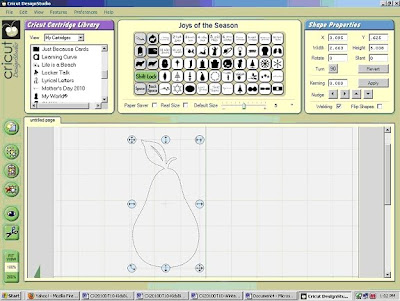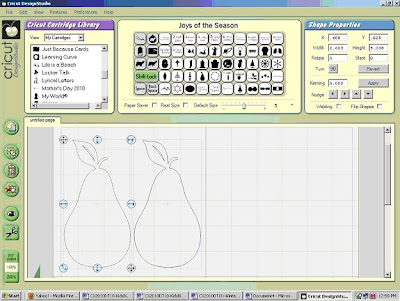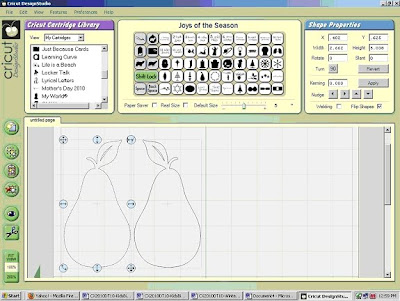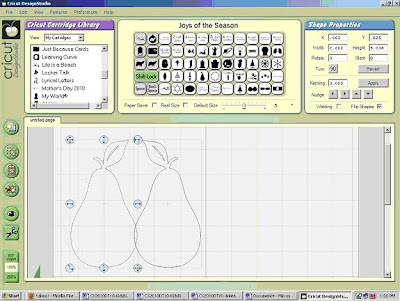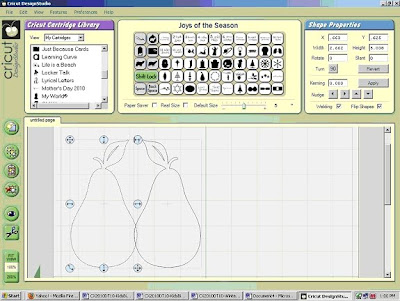I had no idea how many fun cuts were on the Life’s a Party cartridge until I started flipping through the book. This cartridge is awesome for just about any kind of party! There are so many cool projects you can create with it.
I will be perfectly honest here and tell you, I will be the big 40 this year, so that was my inspiration for my party set.
I started with the tombstone, which I cut at 11”, and then decided to perch the vulture on top (cut at 5”). The skulls around the bottom of the tombstone weren’t part of that cut. They actually are in the section with the pirate party cuts, but that’s another great thing about this cartridge, you can mix and match different embellishments. The wording was cut from Plantin Schoolbook, set at ¾”.
The next thing I made was the invitation. I cut it at 5.5”. The brackets are actually from the “RIP” cupcake topper, but I thought they looked great on here also.
And what’s an over the hill party without a couple of jabs at the birthday girl/guy? The glasses were cut at 4” and the favor/gift box was cut at 10 ¾”.


When creating my tombstone centerpiece for my over the hill party set, the vulture gave me a bit of a problem. After I perched him on top, he started to droop forward. I came up with an easy fix for this. I simply cut two strips of cardstock, glued them together for strength, and adhered them to the back of my vulture and tombstone to act as a brace. No more drooping!